Customizing Blacklight Tutorial Series (v7.11.1)
Configuring Sort Fields
Blacklight provides a UI element to choose a sort order for results when multiple sort options are configured.
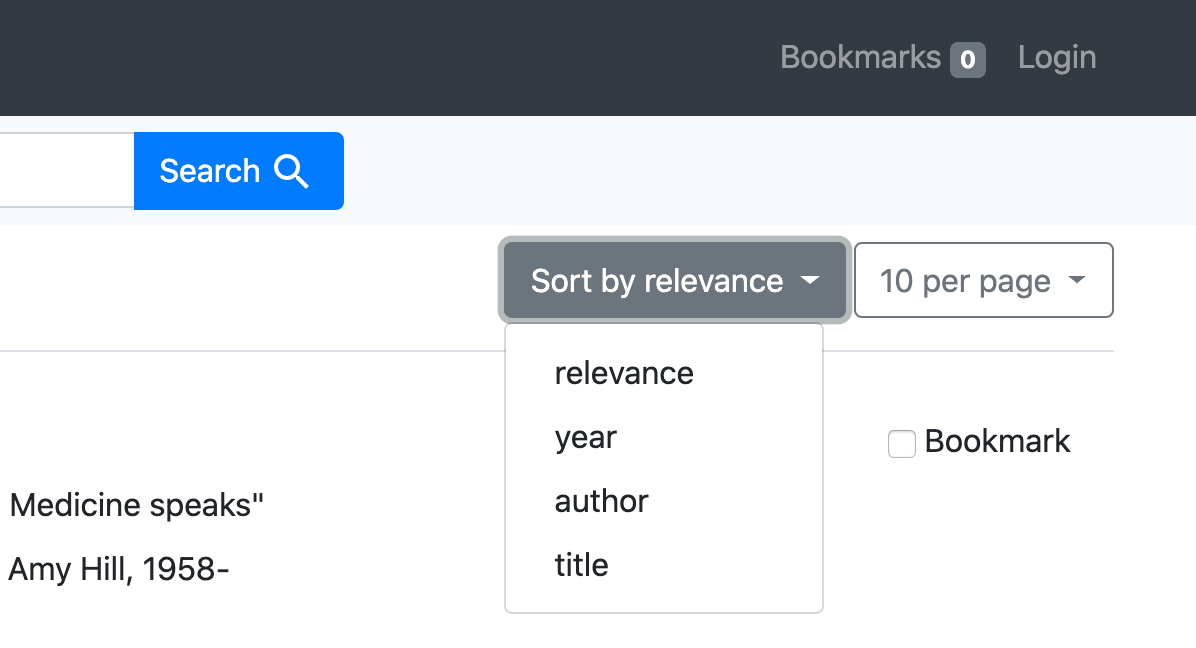
Sort options can be configured using the add_sort_field configuration method. The following configuration won’t display because there is only one sort option to choose from.
configure_blacklight do |config|
config.add_sort_field 'score desc', label: 'relevance'
end
Even though this will not display a sort option, it still controls the default sort behavior of search results. It’s often useful to supply sub sorts, even for a default score based relevancy search result as facet based results will all have the same score. We can update the default sort of our results by updating the sort field configuration and adding pub date and title sub-sorts. With the configuration below a facet only search (or simply an empty query) will be returned sorted.
configure_blacklight do |config|
config.add_sort_field 'score desc, pub_date_si desc, title_si asc', label: 'relevance'
end
Adding additional sort fields is relatively straight forward. As above with the relevancy sort, it is most likely a good idea to provide sub sorts so when documents have the same relevancy score they are sorted using other criteria.
configure_blacklight do |config|
config.add_sort_field 'score desc, pub_date_si desc, title_si asc', label: 'relevance'
config.add_sort_field 'pub_date_si desc, title_si asc', label: 'year'
end
The first value passed to add_sort_field will be both the sort value sent to solr as well as the parameter sent through the application url. It’s possible to obscure the solr fields and their sort direction from the url by passing a key as the first parameter and passing the sort configuration explicitly as the sort key.
configure_blacklight do |config|
config.add_sort_field 'relevance', sort: 'score desc, pub_date_si desc, title_si asc', label: 'relevance'
config.add_sort_field 'year', sort: 'pub_date_si desc, title_si asc', label: 'year'
end
Using this configuration the sort url parameter will be relevance and year respectively and would allow the sort configuration to change the fields to be sorted without breaking existing urls/bookmarks, etc.