Customizing Blacklight Tutorial Series (v5.14.0)
Solr Parameters
The catalog_controller.rb can also be used to send custom parameters to Solr. There are several ways to implement custom Solr queries, this tutorial will focus on a way using the CatalogController.
CatalogController is a Rails controller and thus can take advantage of filters and other Rails controller behavior. “Filters are methods that are run before, after or “around” a controller action.” We can use this functionality to add customizations to our Solr request.
For example, let’s take a look at our “Language” facet. Solr is returning results from 12 different languages, but what if we want results limited to “Japanese”?
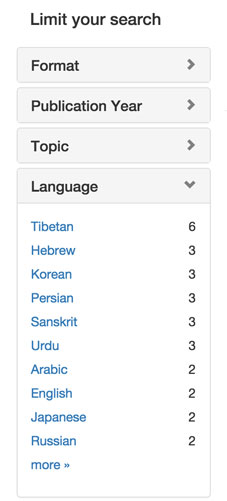
We can limit these results by using a filter in the catalog_controller.rb file. Here is how to do that:
Create a private method (or set of methods) that will tap in to the Solr search parameters.
# app/controllers/catalog_controller.rb (LN 182)
...
private
def add_limit_language_behavior
self.solr_search_params_logic << :limit_language
end
def limit_language(solr_params, user_params)
solr_params[:fq] << '{!raw f=language_facet}Japanese'
end
endadd_limit_language_behavior method adds the limit_language to the logic that processes the Solr search parameters. limit_language then adds a filter query to limit results to documents that have “Japanese” in the language_facet field.
Next we need to activate that method as a “before action” in the controller, for the “index” action only.
# app/controllers/catalog_controller.rb
# -*- encoding : utf-8 -*-
class CatalogController < ApplicationController
include Blacklight::Catalog
before_action :add_limit_language_behavior, only: :index
...The language limiting query is now added to the Solr query, which in turn returns only results with “Japanese” in the language_facet field.
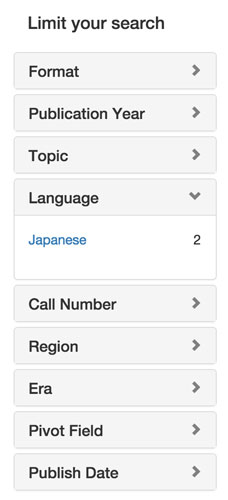
Tapping into solr_search_params_logic can be used to customize search results from Solr programmatically.