Customizing Blacklight Tutorial Series (v8.0.0.alpha)
Model, View, Controller, and Rails Engines.
Blacklight is a Ruby on Rails engine. This means it can be added and used within an existing Ruby on Rails application, or be used to generate applications that are standalone.
Blacklight “plugins” like GeoBlacklight, Blacklight Range Limit, and Spotlight are also Rails engines and use the engine pattern to add additional functionality to Blacklight.
For more information on the relationship between Blacklight and Ruby on Rails, the Blacklight Wiki has page dedicated to how these interact, Understanding Rails and Blacklight.
Let’s add a new controller
Instead of overriding the Blacklight _home_text.html.erb partial (as we did the in last exercise), we can more-explicitly own the new behavior by adding a new controller with our custome behavior. Because Ruby on Rails is a general purpose model-view-controller framework, we can easily extend our application to add some custom functionality that is outside the scope of Blacklight.
First, let’s add a new controller which can serve static pages for us.
bin/rails g controller StaticPages home --no-helper --no-assets -t=rspec
Restart your Rails application (CTRL+C and then rerun using up arrow). You should be able to see this new page at http://127.0.0.1:3000/static_pages/home. You will notice that the Blacklight search and navigation bars are also present on this page. This is because our new controller uses the layout configured in your ApplicationController (in this case, using the Blacklight-provided 2 column layout).
Now, let’s change how the Blacklight engine is mounted so that the url is located for this page at /home.
Edit your config/routes.rb file to make these changes.
- root to: "catalog#index"
+ root to: "static_pages#home"
When you navigate to http://127.0.0.1:3000 you should see the StaticPages#home content:
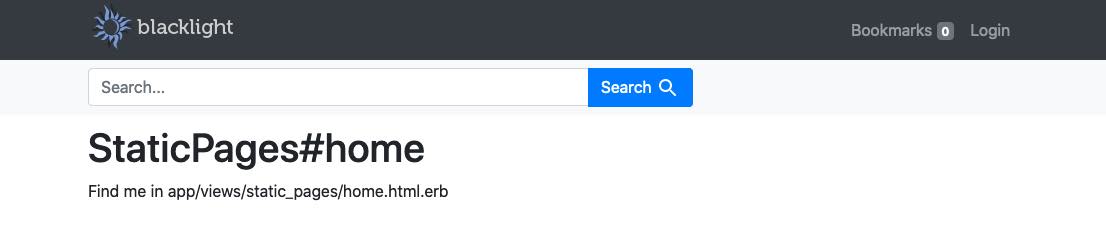
As in the last exercise, we can customize the content of the page:
<h2>Welcome to my new Blacklight app!</h2>
<p>Please contact us if you have any questions.</p>